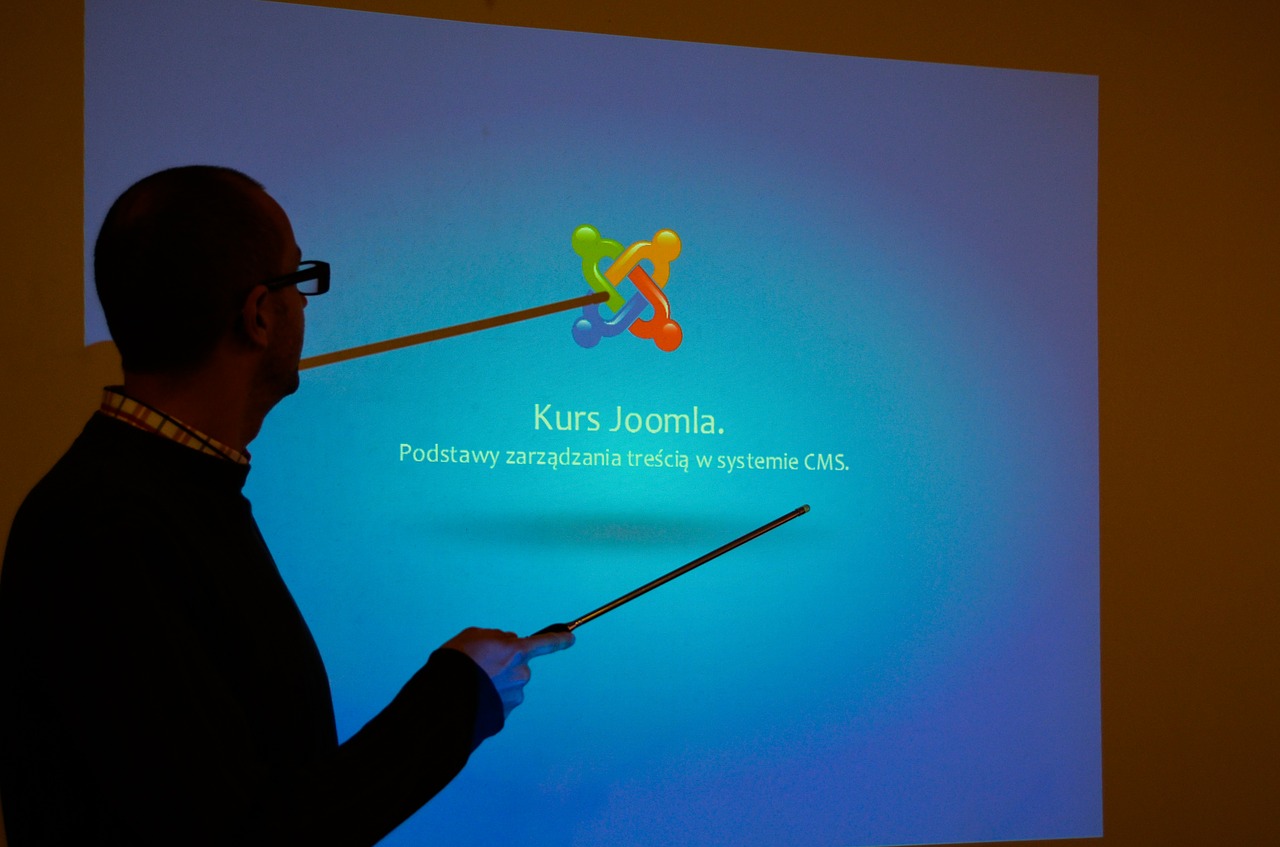The primary requirement to be able to install the VirtueMart shopping cart and start making money on your website is the Joomla platform because VirtueMart component only runs within the Joomla open source software. Make sure you are using Joomla or download Joomla package from this website http://www.joomla.org/download.html.
Back up your website
Yagendoo recommends you back up your website before proceeding with the VirtueMart installation.
Download VirtueMart ecommerce module
Go to the website http://www.virtuemart.net/ and download the open source Joomla ecommerce solution VirtueMart.
The other option is to download the bundle for VirtueMart, which consists of Joomla and pre-installed VirtueMart ecommerce package. For language choices, please look at the Joomla language pack. Joomla provides an easier framework to deliver content of all kinds from your website that supports the changing web technologies and nature of the virtual or internet world. Joomla installer is a matter of easy point and click to let you install and manage templates and add-ons on your website.
Extract Joomla VirtueMart zip file to your computer
The VirtueMart zip files automatically download to your computer. Extract the zip file to your computer and look for the VirtueMart modules or components.
Access Joomla administrator control panel
Access your administrator control panel for Joomla and click installers then components.
Upload and install VirtueMart files
Choose the file com_virtuemart.x.x.tar.gz file. Click upload file & install button under the install new component.
The next file to choose is mod_virtuemart.x.x.tar.gz. Click upload file & install button from the same install new component.
The VirtueMart is ready for use in your website.
Click components, then VirtueMart, and then go directly to store button. Please wait for the store to load and do not attempt to do anything that may interrupt the process. In case you encounter problems in installing VirtueMart, please read the instruction in the installation.pdf file, which is one of the files included in the VirtueMart package.
There are available VirtueMart themes and VirtueMart templates you may use to enhance the design, features, and functionality of VirtueMart from this website http://www.yagendoo.com/en/joomla.html. Display your products, write your content, and start making money from your website with Joomla VirtueMart!